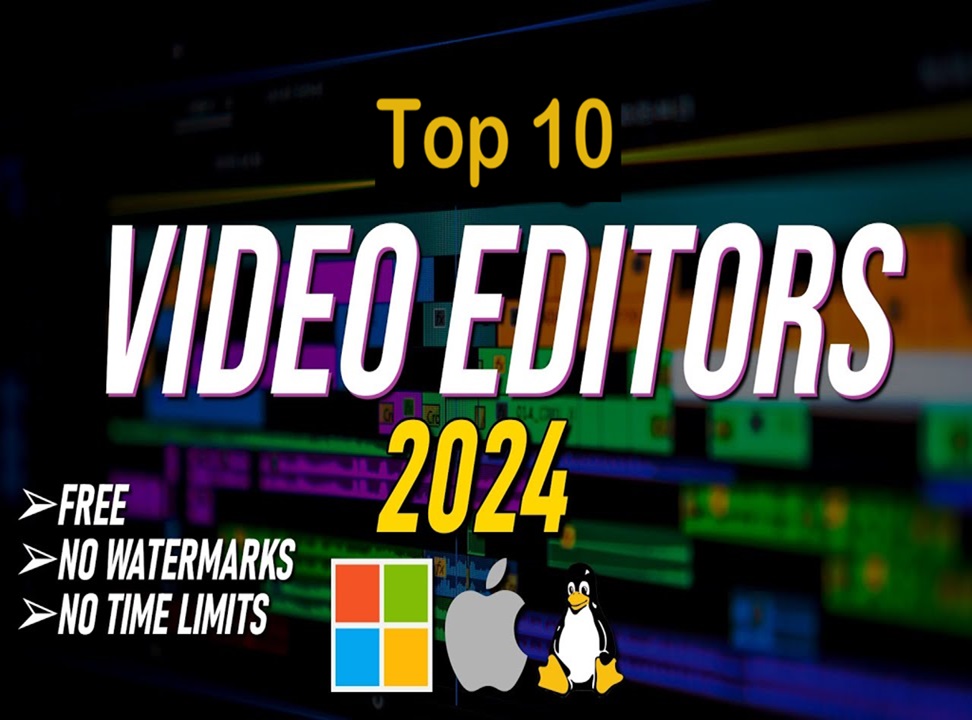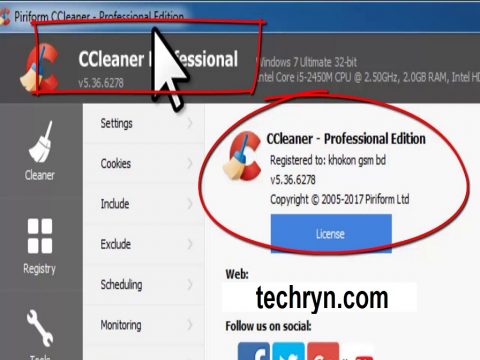ADB is a tool included in the developer SDK Android development kit.
It takes the initials of “Android Debug Bridge”, and allows all Android users to create a communication gateway between their computer and their mobile device.
Through ADB, you can access the Android console, back up ROM, install applications, and copy files.
In order for an Android device to appear connected, it is necessary to display the options for developers by clicking on the “Build number” in the “About Phone” section seven times in system settings.
Within these options is a “USB debug” feature that must be enabled to use the ADB protocol.
read also Windows 10 update: the last one fixes the Start menu
and Android Auto: wireless connection available on Samsung smartphones
Whatsapp messages, testing of self-destroying

ADB can send commands from the computer to the Android smartphone
The latter gives access to the Unix shell to execute a variety of commands on the device.
ADB is a client-server program that includes the following three elements:
- a client that can be invoked by issuing an ADB command from a command-line terminal on the computer;
- a “daemon” that runs in the background on the Android device;
- a server that manages the communication between the client and the daemon in the background on the computer.
Communication between a PC and an Android device by ADB is usually via a USB cable.
However, it is also possible to configure the use of ADB over Wi-Fi, after a first USB connection.
read also Google will install one more app on all new Android devices
and Google Assistant: the 100 voice commands to know
WeTransfer: How to send large files. Method pictures
may interest you Uber overhauls its app in formidable bid to become the OS for your everyday life
Google Assistant will tell you your next NYC train can arrive